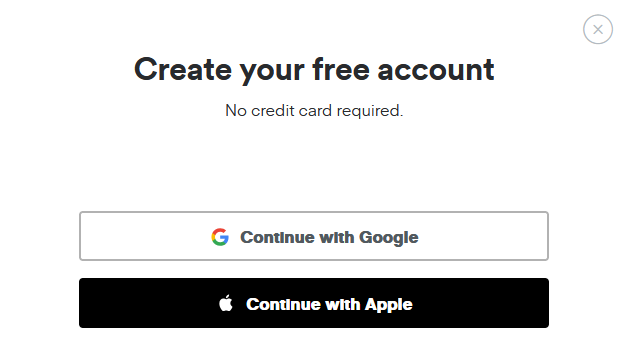
Create a Plex account
Go to PLEX.TV and in the top right of the screen click Sign Up Free
After you’ve created an account, click Open Plex in the top right of the screen.
Notify Me (IMPORTANT!!!)
After you’ve created your account, let me know either your email address that you used during sign up or your plex username. This is how I will grant you access to the server.
Unpin the junk
Unpin libraries like “Live TV”, “Movies & Shows”, and “Rentals”. Those have ads and you won’t find the content you want.
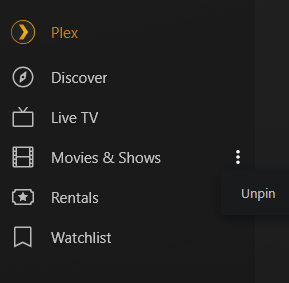
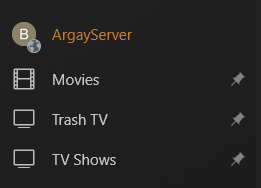
Pin the good stuff
The ArgayServer has three categories. Movies, TV, and…Trash TV.
Movies for movies, TV for television, and Trash TV for…you know…garbage television. The Love Islands, The Bachelors, and Love Is Blinds of the world.
Navigating Movies
Simply select the content you want to watch, click Play, then click the bottom right to expand the screen. To go FULL SCREEN, click the arrows icon in the top right once the view is expanded.
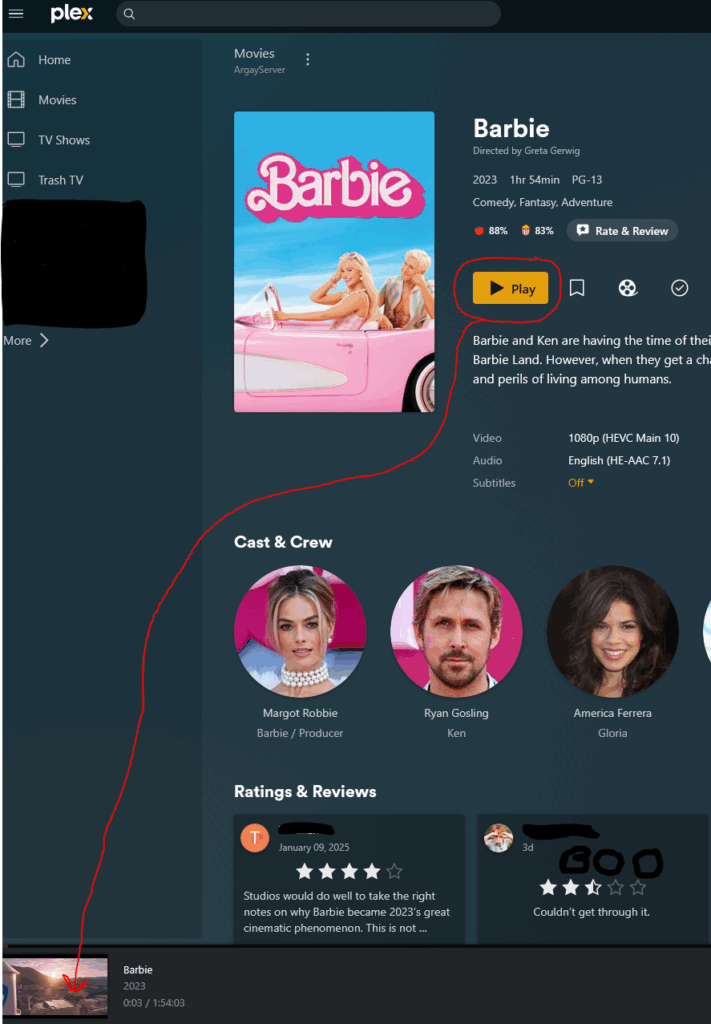
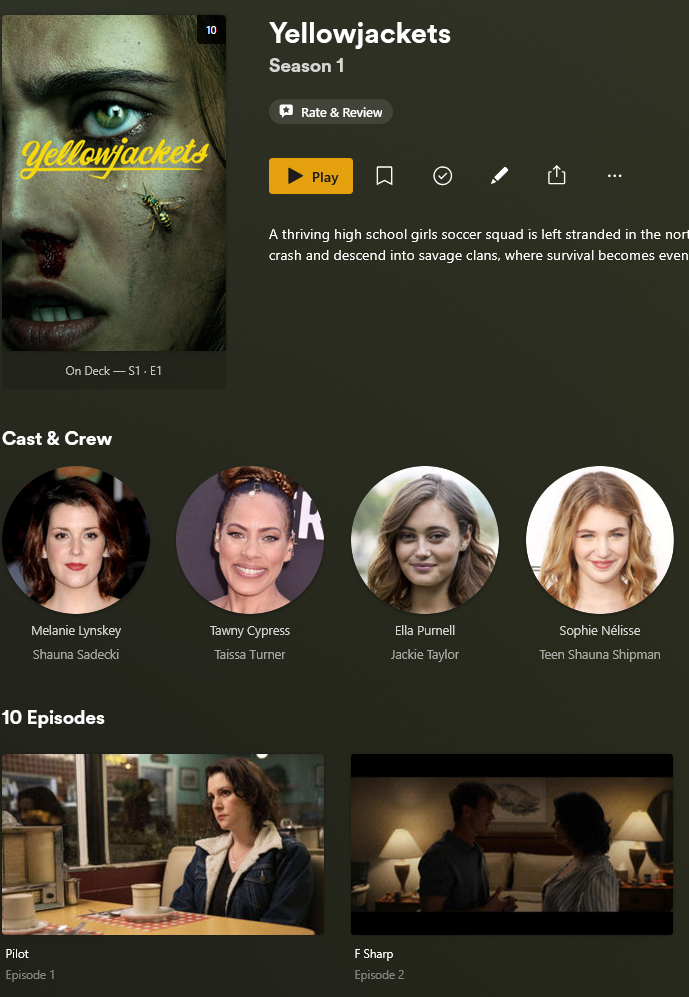
Navigating TV
Navigating TV has a couple extra steps. Select the show you want. If there are multiple seasons, scroll down a bit and select the season you want. Then scroll down again and select the episode you want. If you’re starting from Season 1 – Episode 1, you can just press the Play button next to the poster.
Subtitles
The one thing millennials love more than avocado toast is watching movies with subtitles. Click the little slider icon in the bottom right. Go to subtitles and click (usually) the top one for English. Or don’t. Maybe you want to brush up on your Bulgarian or Estonian. Either way, there are your subtitles.
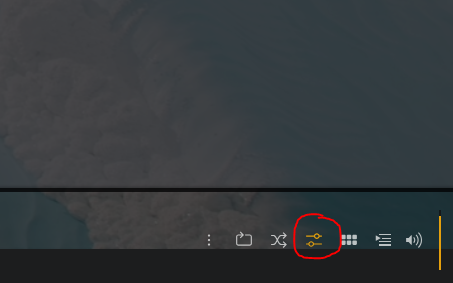
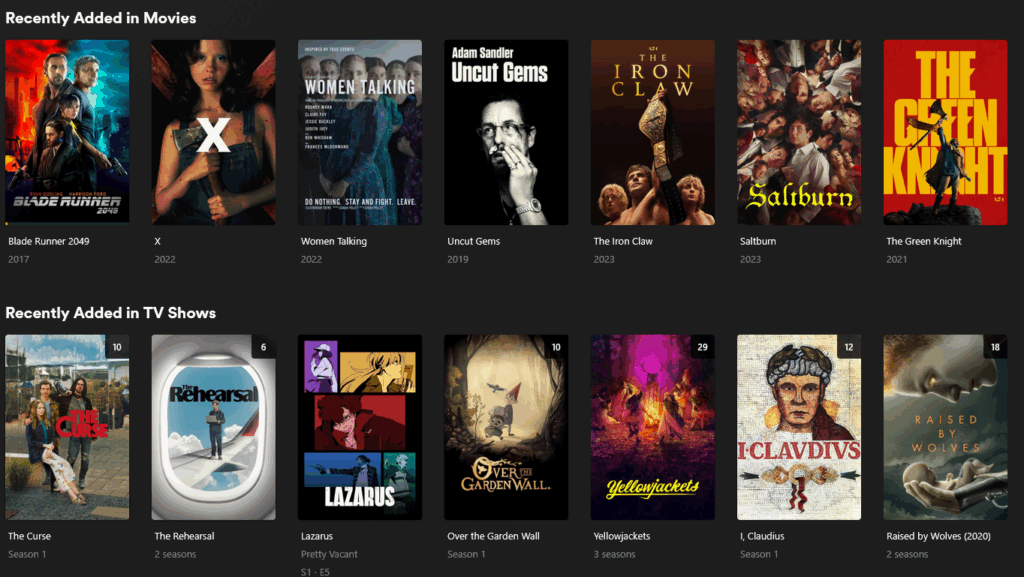
Happy streaming!
Let me know if you have any questions. I know most of you won’t be watching in the web browser version of Plex, but the general set up should be the same. If you’ve reached this page and you don’t know my contact info, you shouldn’t be here anyway and you can kick rocks.
Now, go read the RULES, and then go REQUEST!